AshB13 wrote:Hi Guys,I was wondering if any Cylance admins can shed some light on how to setup automatic email reporting from Cylance. We'd like to setup email reporting from Cylance on a daily basis. I cannot find any options on the Cylance admin console.ThanksCurrently the only way to do any sort of customization and then mail that report to the email associated to the account that runs the report is in the Multi-Tenant Console. If you do not have access to the MTC, the next route would be to stand up a solution like Elastic where you can pull all the SIEM/Syslog data in and then spit it out into reports or log tickets automatically for issues that arise. You should never have 2 antivirus on the same system or network because as you have experienced it slows everything down. Even if a antivirus thinks its going to be cool and tell you 'I can be installed in Coexist mode' that mite be true for that antivirus but not necessarily for the other antivirus, so therefor research has to be done about both antiviruses in correlation to Coexist mode.
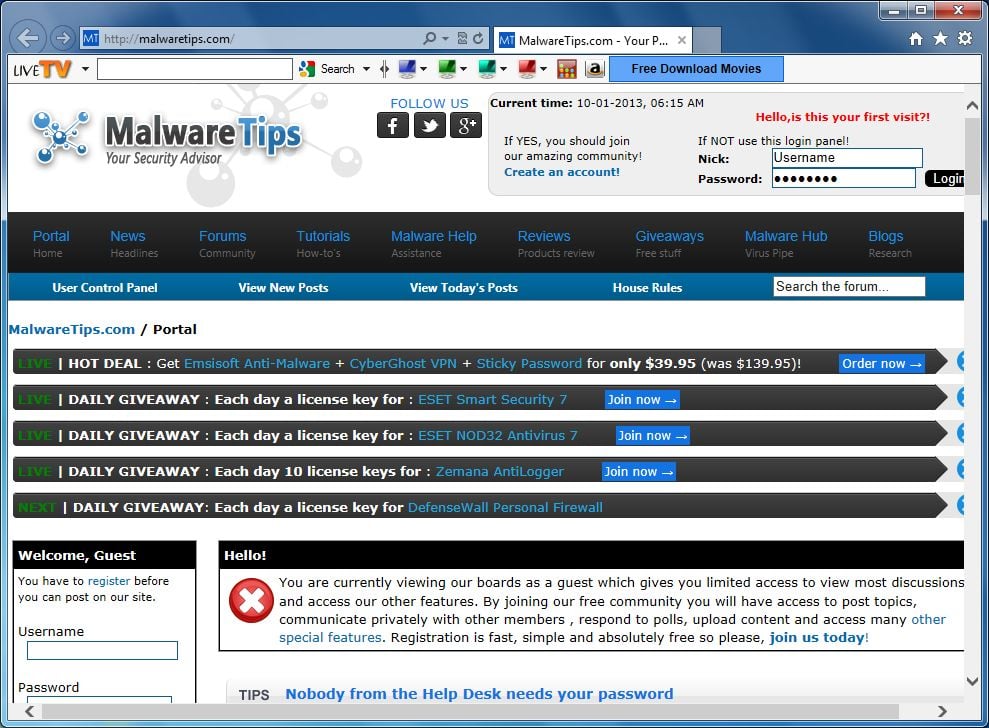
The 2 Antiviruses are scanning the same files and are competing for supremacy and causing the entire network to suffer.2nd Every Service provider will push there own product (AV in this case) because that means they make money doesn't mean they are right or wrong just means they are thinking about making money be firm with them.3rd If this is a case of them not giving you the password to remove the AV you have many tools to remove it without it as an example the one I usually use that works well for me REVO UNINSTALLER (FREEWARE). Either way in IT we have to put the client first and atm your client is suffering because of the Service Provider. So if you have your other AV in place or ready to install plus licenses and confirmation from your client then go ahead and remove the AV you wish to Remove and let the Service provider continue on with there ranting at that point its not your problem anymore or at least shouldn't be.Hope this helps. Michael,From our experience, Trend Micro is really heavy on the system and can cause his type of issue alone.
Trend may have a coexist mode, however, Cylance does not and would need to have folders excluded so it doesn’t interfere with Trend. Also, there are a list of folders that should be excluded in Trend to allow them to work together.Memory protection in both Trend and Cylance can cause slow apps and slow systems overall. I’d be happy to talk with you about troubleshooting Cylance and getting this worked out.It sounds like there are a lot of pieces of info missing in your post that would need to be considered before just removing Cylance.We sell a few next-gen AV solutions and have had really great results (no infections) so far. We did however blow holes in almost every other solution out there and combine that with massive amounts of system resource utilization it makes it hard to recommend keeping both installed.Edited Feb 12, 2019 at 19:54 UTC. Armand4721 wrote:Okay1st.
You should never have 2 antivirus on the same system or network because as you have experienced it slows everything down. Even if a antivirus thinks its going to be cool and tell you 'I can be installed in Coexist mode' that mite be true for that antivirus but not necessarily for the other antivirus, so therefor research has to be done about both antiviruses in correlation to Coexist mode. The 2 Antiviruses are scanning the same files and are competing for supremacy and causing the entire network to suffer.2nd Every Service provider will push there own product (AV in this case) because that means they make money doesn't mean they are right or wrong just means they are thinking about making money be firm with them.3rd If this is a case of them not giving you the password to remove the AV you have many tools to remove it without it as an example the one I usually use that works well for me REVO UNINSTALLER (FREEWARE).
How To Uninstall Eset Nod32 Antivirus 4 Without Password
Either way in IT we have to put the client first and atm your client is suffering because of the Service Provider. So if you have your other AV in place or ready to install plus licenses and confirmation from your client then go ahead and remove the AV you wish to Remove and let the Service provider continue on with there ranting at that point its not your problem anymore or at least shouldn't be.Hope this helpsYeah, I think we all know about 1 and 2, it can be as bad as BSOD and systems never booting, which is why I tested first with several different systems and double-checked with the AV Vendor before doing what I did. I requested for the uninstall even before I finished with configuring the new AV policies on the dashboard so was hoping to have a couple of hours to a day between installing the new one and uninstalling the old.
I didn't plan to have any time in-between where there is no protection whatsoever after what's just happened.I've also tried iobit uninstaller as well as iobit unlocker, now tried revo uninstaller. Neither of them worked. Have you done any testing to see if this solves your problem? I'm skeptical that it will. I've run Cylcance and Sophos Central/Cloud side by side for three years, prior to Intercept X/Hitman Pro being available.
I've had essentially zero problems with coexistence, and while Cylance does most of the heavy lifting I've had good results with web filtering/ad blocking and zapping the occasional.js cryptomining code with Sophos. Standard computer config is i5/8GB/128GB SSD, nothing special, performance not an issue.Slow logins to external applications is simply NOT something Cylance would have anything to do with, it doesn't add up. Brianinca wrote:Have you done any testing to see if this solves your problem? I'm skeptical that it will. I've run Cylcance and Sophos Central/Cloud side by side for three years, prior to Intercept X/Hitman Pro being available.
Uninstall Eset Antivirus Without Password Free

Remove Eset Antivirus Password Protected
I've had essentially zero problems with coexistence, and while Cylance does most of the heavy lifting I've had good results with web filtering/ad blocking and zapping the occasional.js cryptomining code with Sophos. Standard computer config is i5/8GB/128GB SSD, nothing special, performance not an issue.Slow logins to external applications is simply NOT something Cylance would have anything to do with, it doesn't add up.Nothing special?
SSD goes a long way to help performance and 99% of our computers are spinning disks.Sounds like you manage your security solution yourself. Or at least you have some visibility to what's happening on your endpoints when it comes to malware and the likes. Couldn't get that access with the MSP since it's same dashboard for all their clients.
Not to say this would have been prevented, but sure helps to know what's happening.Had to edit this severally to keep it short and stay on topic:I have another post but this one was just about figuring out how to remove Cylance without the password, while other things gets figured out.I started looking at the antivirus because I noticed 4 computers that came back after deploying Trendmicro, had Eset, Cylance and trend micro, they were so slow you can't get past the login screen without safemode. Eset is the AV the MSP sold us when we started with them, then discontinued support for it and switched us to Cylance just over a year ago. Why some of our computers still had ESET, I have no idea. Anyways, they helped me remove ESET as well as Cylance on those computers and they were back to normal.The thing is, we haven't had a great relationship with the MSP since we started with them, it's like one step forward three steps back. The entire team that's supposed to be experts in all things regarding our company as well as the guys to escalate to have been replaced at least 3 times in the 2+ years we've been with them. And it doesn't help that you get entirely new set of level 1 techs on the phone every couple of months. My boss have gradually limited their access to various things because of some major screw-ups, vmware, gsuite, firewalls, some sensitive servers.
Bringing us to the AV, if I have to work 5am to 3am to get things back to normal because if a hugely wide spread malware issue.